

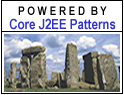
|
You want to build a view from modular, atomic component parts that
are combined to create a composite whole, while managing the content and
the layout independently.
- You want common subviews, such as headers, footers and tables reused
in multiple views, which may appear in different locations within each
page layout.
- You have content in subviews which might which frequently change
or might be subject to certain access controls, such as limiting access
to users in certain roles.
- You want to avoid directly embedding and duplicating subviews in
multiple views which makes layout changes difficult to manage and maintain.
Use Composite Views that are composed of multiple atomic subviews.
Each subview of the overall template can be included dynamically in the
whole, and the layout of the page can be managed independently of the
content.
Class Diagram
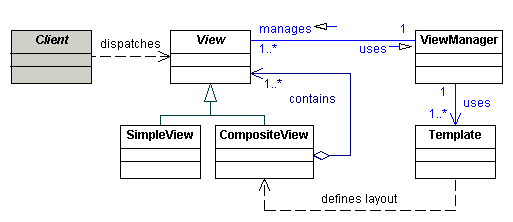
Sequence Diagram
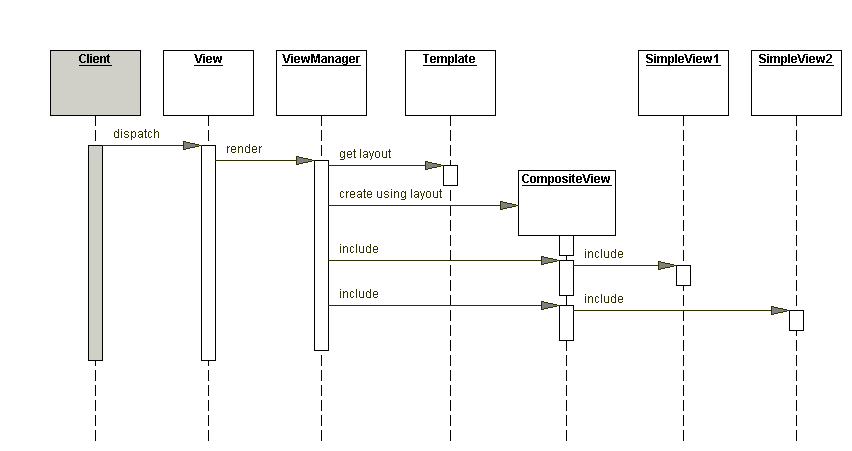
- JavaBean View Management Strategy
- Standard Tag View Management Strategy
- Custom Tag View Management Strategy
- Transformer View Management Strategy
- Early-Binding Resource Strategy
- Late-Binding Resource Strategy
- Improves modularity and reuse
- Adds role-based or policy-based control
- Enhances maintainability
- Reduces maintainability
- Reduces performance
- View Helper
A Composite View can fulfill the role of View in View Helper.
- Composite [GoF]
A Composite View is based on Composite [GoF], which describes part-whole
hierarchies where a composite object is composed of numerous subparts.
|

 ©
©
 ©
©